










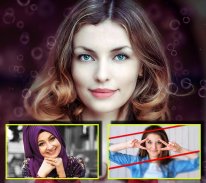


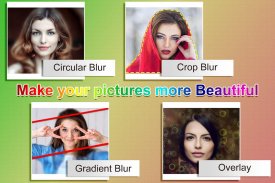
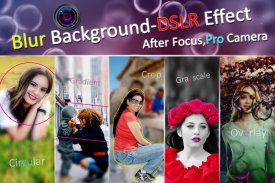



Descrição de Blur Background- DSLR Effect, After Focus 2019
Blur Background
one of the best blur photo editing. In this application you can apply a great DSLR blur effect on your photos.
This Application specially designed to apply multiple blur effects to image . Blur Background DSLREffect supports 6 types of blurs.
Types of Blur:
1. Crop blur
2. Eraser blur
3. Circle Focus
4. Gradient Blur
5. overlay blur
6. Gray Scale blur
crop blur:
crop blur is the Best blur option that allows you to cut any part of the image and paste it to a background and you can apply Blur or feather effects to your image.
Circle Focus:
This option can focus perticular part of the user selection photo.You can adjust the focus level and you can appley blur and feather effects.
Gradient Blur:
This option useful to focus selected part of the user photo.and Apply Blur effect to your image.
Here you can Change Orientation like Rotate Right,Rotate Left,Flip Right,Flip Left and You can adjust the level of blur effect and feather effects.
Eraser Blur:
Just touch the area you want to erase and auto eraser tool will do the rest of the work for you.
You can also erase your photos background manually by finger touch.
overlay blur:
overlay blur is the ultimate blur option. you can cut any part of the image and paste it to a background.overlay blur is used to apply blur to an image and some amazing overlay effects.
You can adjust the level opacity or feather effects to your image.
Gray Scale blur:
Create art photos fast and easily! Color the picture with your fingers.Bring Color your old black & white photos. Everyone can be an artist!
How to use:
select the image from gallery and take the picture using camera and blur unwanted part of your picture.
User also have an option to select the brush size and feather size and opcitey.Blur Background DSLREffect with blur or feather tool allows you to blur the background of your photo very fast to create amazing photos with blurred background.
Blur Background DSLR effect gives you a DSLR effect on your image.Now you have no need to buy expensive DSLR cameras to to make your photos amazing.there is many features of this application some of them are underlie.
there is many features of this application some of them are underlie..
(@). Features of this application "Blur Background DSLREffect"
1st). you can apply Undo and Redo editing
2nd). Adjust able Intensity of Blur effect's.
3rd). Adjust able Brush Radius.
4th). Easily save or share on social media
5th).Attractive UI.
6th).Blur image background on finger movement.
7th). Supports multiple blur effects.
8th)Zoom in and Zoom out for image blur
9th)Use the overlay effects option to choose from a variety of amazing overlay effects.
10th) Image picking from Gallery and Camera
((This application "Blur Background DSLREffect" IS very easy to use even child's can use it easily.))
Fundo borrão
um dos melhores edição borrão na foto. Nesta aplicação, você pode aplicar um grande efeito DSLR borrão em suas fotos.
Esta aplicação pensada especialmente para aplicar vários efeitos de desfoque a imagem. Borrão DSLREffect suporta 6 tipos de borrões.
Tipos de borrão:
1. Cortar borrão
2. borrão Eraser
Foco 3. Círculo
4. Gradiente borrão
5. borrão sobreposição
borrão 6. Escala de Cinza
borrão colheita :
borrão colheita é a opção borrão Melhor que lhe permite cortar qualquer parte da imagem e colá-lo para um fundo e você pode aplicar borrão ou efeitos de penas para a sua imagem.
círculo Foco :
Esta opção pode se concentrar parte perticular da seleção do usuário photo.You pode ajustar o nível de foco e você pode appley efeitos de blur e penas.
Gradient borrão :
Esta opção útil para se concentrar parte selecionada do usuário photo.and Aplicar efeito Blur para sua imagem.
Aqui você pode alterar Orientação como Girar para a direita, Rotate Left, Flip direito, Flip esquerda e você pode ajustar o nível do efeito de borrão e efeitos de penas.
Eraser borrão :
Basta tocar a área que você deseja apagar e ferramenta de auto borracha fará o resto do trabalho para você.
Você também pode apagar suas fotos fundo manualmente pelo toque do dedo.
borrão sobreposição :
borrão sobreposição é a opção borrão final. você pode cortar qualquer parte da imagem e colá-lo em um borrão background.overlay é usado para aplicar desfoque a uma imagem e alguns efeitos de sobreposição surpreendentes.
Você pode ajustar a opacidade nível ou efeitos de penas para a sua imagem.
borrão Escala de cinzentos :
Criar arte fotos rápida e facilmente! Colorir a imagem com o seu fingers.Bring Cor seus velhos preto e branco fotos. Todo mundo pode ser um artista!
Como usar:
selecione a imagem da galeria e tire a foto usando a câmera e desfoque parte indesejada da imagem.
O usuário também tem a opção de selecionar o tamanho do pincel e tamanho penas e opcitey.Blur DSLREffect fundo com borrão ou pena ferramenta permite-lhe desfocar o fundo de sua foto muito rápido para criar fotos incríveis com fundo borrado.
Borrão efeito DSLR fundo dá-lhe um efeito DSLR no seu image.Now você não tem nenhuma necessidade de comprar câmeras DSLR caros para fazer suas fotos amazing.there é muitas características desta aplicação alguns deles são subjacentes.
há muitas características desta aplicação alguns deles estão subjacentes ..
(@). As características desta aplicação " DSLREffect fundo borrão "
1º). você pode aplicar desfazer e refazer a edição
2º). Ajustar a intensidade capaz de borrão efeito de.
3º). Ajuste capaz escova Radius.
4º). Facilmente salvar ou compartilhar nas mídias sociais
5) .Attractive UI.
6º) background image .Blur no movimento do dedo.
7). Suporta vários efeitos de blur.
8º) Zoom in e zoom out para desfocagem da imagem
9) Use a opção de efeitos de sobreposição de escolher entre uma variedade de efeitos de sobreposição surpreendentes.
10) Imagem escolher a partir da Galeria e Câmera
((Esta aplicação "borrão DSLREffect fundo" é muito fácil de usar, mesmo filho de pode usá-lo facilmente.))








